Enterprise Manager 11g FMW Console Hangs While Showing Loading Animation in Oracle Apps R12.2
When login to em for Oracle Apps R12.2 the animation screen is stuck and not progressing.
Solution:
Run the JVM in Headless mode.It removes the dependency on X-windows access and has rendering performed by JVM code. Perform the following steps to add this parameter to the Java startup parameters for the WLS Admin Server:
- Navigate to the Context Editor in Oracle Applications Manager or edit context file .
- Locate the setting for s_nm_jvm_startup_properties.
- Add the end of the value add the following: -Djava.awt.headless=true.
- Save the changes.
- Run Autoconfig
- Bounce the WLS Admin Server using adadminsrvctl.sh script.
- Connect to Oracle Enterprise Manager 11g FMW console to confirm this not proceeds to expected page.

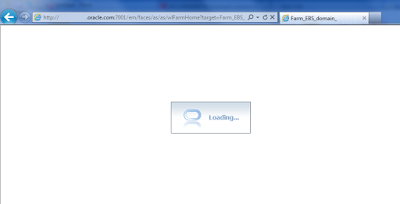
Post a Comment
Post a Comment