In this post, we are going to install the database and create a database using dbca.
Database Installation
Login as root user on racnode1
Execute below commands
Database Installation
Login as root user on racnode1
Execute below commands
Xhost +
Switch to oracle user
su oracle
Set the environment
. .bash_profile
- Go to the database software directory.
- Run the Oracle Universal Installer from database software directory.
./runInstaller
- Once the OUI wizard would open and you see the following welcome screen.
- Click Next.
Click on setup to make ssh connectivity between both nodes
Run the script from root user on both racnode1 and racnode2
Create Database
make sure you are logged in as oracle.
Go to oracle home/bin
Run ./dbca
This completes our 2 nodes RAC setup.






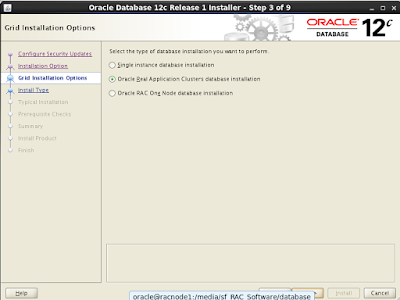











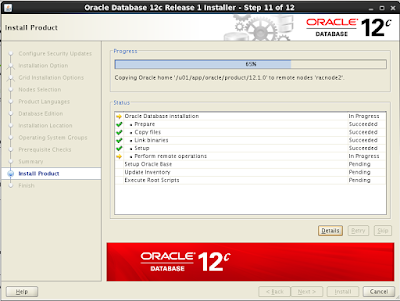










2 Comments
It's nice that I came across your blog. I like reading it.
ReplyDeleteGreat documentation ..
ReplyDeletePost a Comment