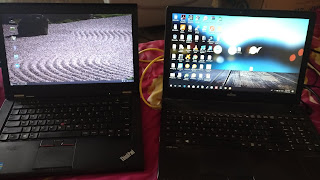 In this article, I am going to share the steps to connect 2 machines running on Virtual Box over different laptops.
In this article, I am going to share the steps to connect 2 machines running on Virtual Box over different laptops.I have 2 laptops with below Configuration. I thought to use them to make a multinode environment over virtual machines which I will use for future articles on EBS/RAC and other topics.
Laptop 1:
16 GB RAM
1 TB Hardisk
Model: FUJITSU A555
Host OS: Windows 10
Virtualization Tool: Oracle Virtual Box(OEL 6.4)
Laptop 2:
16 GB RAM
2 TB Hardisk
Model: Lenovo T430
Host OS: Linux Mint 18
Virtualization Tool: Oracle Virtual Box((OEL 6.4)
and an ethernet cable to connect both laptops.
Setup:
1. Plug in the ethernet cable.
2. On Laptop 1 Go to network adapter settings and select Ethernet adapter and enter static IP.
3. On Laptop 2 also change wired Ethernet IP.
Make Sure your antivirus shouldn't Block the communication between 2 computers.
4. Ping each other and verify
5. Now create Virtual machines on both systems using a bridged adapter and Select ethernet adapter name.
6. Assign IP to your Virtual Machines in same IP range as we defined earlier.
Check IP on VM's
7. Now lets test to Ping and connect between Virtual machines on both laptops.
















Post a Comment
Post a Comment