Reset Root Password In Linux 6
In post I am sharing how to reset root password if you forget.
- Reset Forgotten Root Password By Booting into Single User Mode
- Reset Forgotten Root Password By Booting into Rescue Mode
Way 1: Reset Root Password by Booting into Single User Mode
a) Go to Grub menu by Reboot your system and interrupt in boot screen by using any key from your keyboard
b) In Grub menu press 'a' to modify kernel parameters before booting.
d) Reboot the system using init 6 or reboot command
e) Now we can successfully login.
Way 2: Reset Root Password by Booting into Rescue Mode using ISO image
a) Insert the bootable media through USB or DVD drive which is compatible for you and reboot your system. It will take to you to the below screen. Hit Rescue installed system to launch the Rescue mode
b) Proceed Further based on below screenshots
c) Start shell and mount /mnt/sysimage and change password.
d) Now Remove the ISO image and Reboot.







.png)













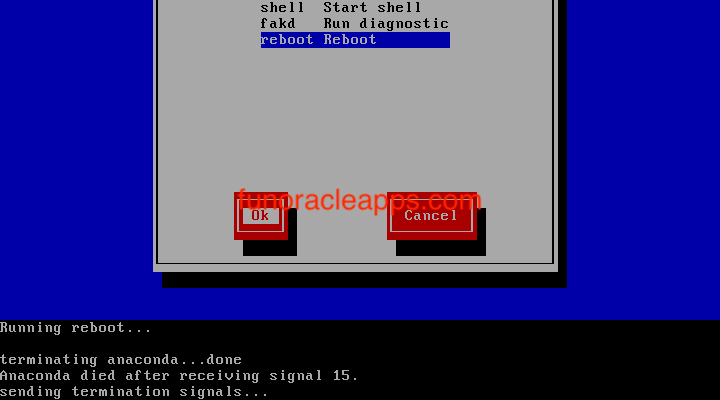
.png)

Post a Comment
Post a Comment