In this post I am going to share how to install Oracle EBS R12.2 on multiple nodes. Which means Database on one server and Application on one server.
I am using Oracle Virtual Box and configured 2 servers, one for Database and one for Application.
Virtual Server/Machine Details
Database Node
Memory: 6 GB
Harddisk: 200 GB
Hostname: fundb.lab
IP: 192.168.56.80
OSuser: oracle
Stage Area has been created separately on nodes and is non shared
Application Node
Memory: 7 GB
Harddisk: 270 GB
Hostname: funapp.lab
IP: 192.168.56.81
OSuser: applmgr
Stage Area has been created separately on nodes and is non shared
Please perform all the pre-reqs on both nodes as described in earlier post.
1) user creation
2) rpm installation and limits configuration
3) oraInst.loc
Refer https://www.funoracleapps.com/2017/02/installing-oracle-apps-r122-step-by.html for steps by step pre-installation method setup.
Also make sure hostname are pingable from each other. This can be achieved by putting the entries in /etc/hosts file.
Once both the servers are ready to installation. Please follow below steps
1) Kick-off rapidwiz on Database node first. We need to give all information for our db node and apps node. Once the installation on DB node completes, our database and listener would be ready.
2) There would be a configuration file created on DB node ($ORACLE_HOME/appsutil/conf_
3) Now we need to kickoff rapidwiz on application node.
Please provide the path of configuration file copied in step 2.
This completes our installation of EBS on 2 nodes.














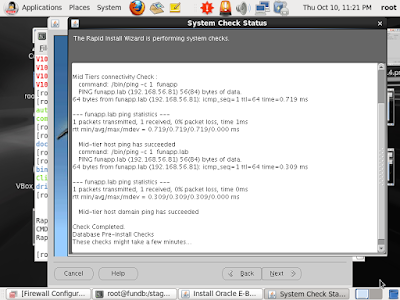


















Post a Comment
Post a Comment